2017-09-02 20:13:31 by: Matthias von Bargen
We have been improving our Paralog importing functionality over the past few months and already have a few thousand skydives synchronised across our platform.
To get started, with Paralog open go to File -> Export -> To Skydiving Logbook
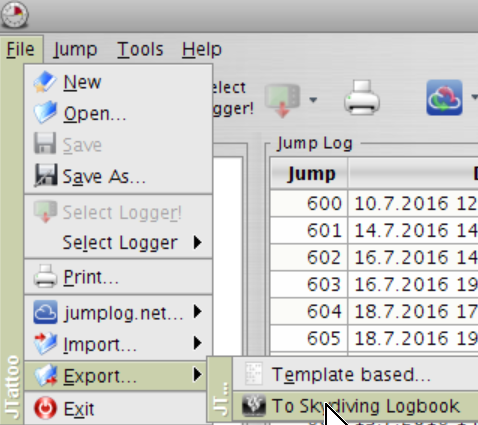
This will give you the .XML file needed to import into our system. Login to your Online Skydive Logbook here.
You will now be greeted with your empty online skydiving dashboard. Proceed to Import / Export on your sidebar where you will then be greeted with the Select Paralog .xml File button. Select your .xml file and you will be redirected to an import preview page.
On this page you will need to help our platform figure out a few things:
- Dropzones need to be linked to our platform.
- We need to link aircrafts to our system entities.
- We need to convert jump types.
If we are missing a Dropzone/Aircraft/Jump type please don't hesitate to contact us. At this point your pretty much done and you can hit the Link & Import button at which point you will be redirected to your dashboard which is now populated!